Try this code, this worked for me on iOS5.0 and above.
float currentVersion = 5.1;
float sysVersion = [[[UIDevice currentDevice] systemVersion] floatValue];
UIView * infoButton;
if (sysVersion > currentVersion)
infoButton = [[[[[reader.view.subviews objectAtIndex:1] subviews] objectAtIndex:0] subviews] objectAtIndex:3];
else
infoButton = [[[[[reader.view.subviews objectAtIndex:1] subviews] objectAtIndex:0] subviews] objectAtIndex:2];
[infoButton setHidden:YES];
Explanation.
In iOS 6.0, If you print the log.
NSLog(@"%@",[[[[reader.view.subviews objectAtIndex:1] subviews] objectAtIndex:0] subviews]);
Output.
"<_UIToolbarBackground: 0xa0991c0; frame = (0 0; 320 54); autoresize = W; userInteractionEnabled = NO; layer = <CALayer: 0xa0795e0>>",
"<UIImageView: 0xa05d630; frame = (0 -3; 320 3); opaque = NO; autoresize = W+BM; userInteractionEnabled = NO; layer = <CALayer: 0xa05cfb0>>",
"<UIToolbarTextButton: 0xa0a8cc0; frame = (6 0; 60 54); opaque = NO; layer = <CALayer: 0xa0a9460>>",
"<UIButton: 0xa0960e0; frame = (290 18; 18 19); opaque = NO; layer = <CALayer: 0xa0615a0>>
in iOS 5.0, If you print the log.
NSLog(@"%@",[[[[reader.view.subviews objectAtIndex:1] subviews] objectAtIndex:0] subviews]);
Output.
"<_UIToolbarBackground: 0x8d9df90; frame = (0 0; 320 54); userInteractionEnabled = NO; layer = <CALayer: 0x8dc12c0>> - (null)",
"<UIToolbarTextButton: 0x8de5ae0; frame = (6 0; 60 54); opaque = NO; layer = <CALayer: 0x8de5db0>>",
"<UIButton: 0x8d1b110; frame = (290 18; 18 19); opaque = NO; layer = <CALayer: 0x8dba2b0>>"
Hence for iOS 6.0 and above it should be object at index 3 since there is an extra view UIImageView.