My problem is that when I run my solution, I had no problems
Here is what service output looks like
And when I make the my link to like this

And it is correct
But when I deploy the solution, install it using setup from the installer i created
I can still access, but output goes like this
And I try to navigate it, it looks like this and it is not right because it has no output

How can I fix it? I thought it is already ok because when I run it in visual studio it gives me expected output but when i deploy it is not.
Service App.Config
<?xml version="1.0"?>
<configuration>
<configSections>
<sectionGroup name="applicationSettings" type="System.Configuration.ApplicationSettingsGroup, System, Version=4.0.0.0, Culture=neutral, PublicKeyToken=b77a5c561934e089" >
<section name="WcfServiceLibrary.Properties.Settings" type="System.Configuration.ClientSettingsSection, System, Version=4.0.0.0, Culture=neutral, PublicKeyToken=b77a5c561934e089" requirePermission="false" />
</sectionGroup>
</configSections>
<system.web>
<compilation debug="true"/>
</system.web>
<startup>
<supportedRuntime version="v4.0" sku=".NETFramework,Version=v4.0"/>
</startup>
<system.serviceModel>
<behaviors>
<endpointBehaviors>
<behavior name="NewBehavior0">
<webHttp defaultOutgoingResponseFormat="Json" />
</behavior>
</endpointBehaviors>
</behaviors>
<services>
<service name="WcfServiceLibrary.Service">
<endpoint address="" behaviorConfiguration="NewBehavior0" binding="webHttpBinding"
bindingConfiguration="" name="Basic" contract="WcfServiceLibrary.IService" />
<host>
<baseAddresses>
<add baseAddress="http://PHWS13:8080/service" />
</baseAddresses>
</host>
</service>
</services>
</system.serviceModel>
</configuration>