I am using ListField but encouter a problem. How can i view it as i wish (not one by one)?
For instance, there is item1, item2, item3. Can i jump from item1 to item3 directly, ignoring item2 ?
In another way, how to insert a text field (a labelfield, for example) into the ListField items?
like this:
item1
a textlabel
item2
item3
......
let me describe it in another way:
that is, how to insert a text field(a labelfield,for example) into the ListField items. like this: item1 a textlabel item2 item3 ..
let me describe it in another way:
that is, how to insert a text field(a labelfield,for example) into the ListField items.
like this: item1
a textlabel
item2
item3
......