I basically have code that reflects the answer from Connect a UILabel in Interface Builder and XCode?.
In one view controller I have several UILabels whose text is set by some other methods I have written in viewDidLoad. This has worked fine, but today I tried adding a couple more labels in the same fashion and I can't get their references to show up in the Outlets list in Interface builder. How does identical code not work in the same view controller?