Question
I'm trying to write a simple employee Scheduling software for about 10-20 people in my software development company. After some consideration I settled on writing a web app in Python, Ruby or PHP + Postgres/MySQL DB. While designing database models I began to wonder what data structure would actually be the best for that kind of application.
What it will look like
Example of app showing the month view would be similar to this:
OCTOBER 1 2 3 4 5 6 7 8 9 ...
John Apple M M A A N N O O O ...
Daisy Pear O O O M M A A N N ...
Steve Cat A A N N O O O M M ...
Maria Dog N N O O O M M A A ...
where M -> for Morning shift; A -> Afternoon shift etc. (letters can be changed to codes)
What data structure or database design would be the best for this? I was thinking about storing strings (max of 31 characters -> 1 char , 1 day) similar to -> "MMAANNOOOAAMMNNAAOO..." for each user; Month table would contain such strings for each employee.
What would you suggest?