I am setting Back and next Button as Navigation Bar item left button and right button.which have code below as
// Back Button
UIBarButtonItem *aBarButtonItem = [[UIBarButtonItem alloc] initWithCustomView:aButton];
[aButton addTarget:self action:@selector(navigatehome)forControlEvents:UIControlEventTouchUpInside];
self.navigationItem.leftBarButtonItem = aBarButtonItem;
//Next Button
aBarButtonItem = [[UIBarButtonItem alloc] initWithCustomView:aButton];
[aButton addTarget:self action:@selector(navigatenext)forControlEvents:UIControlEventTouchUpInside];
[self.navigationItem setRightBarButtonItem:aBarButtonItem]
And Problem when animated:YES in statement
CSA_info *h1=[[CSA_info alloc]init];
[self.navigationController pushViewController:h1 animated:YES];
It shows as below image
If uses animated:No then showed as below
I am adding a image in as subview in navigation Bar so it hides the buttons.
UIImage *image = [UIImage imageNamed:@"title bar.png"];
UIImageView *imageView = [[UIImageView alloc] initWithImage:image];
imageView.frame = CGRectMake(-5, 0, 330, 44);
[self.navigationController.navigationBar insertSubview:imageView atIndex:2];
I required to add that image in navigation.
Why it so, Any Help ?