I am trying to create a form in MigLayout. I want for any text fields to be labeled with a small JLabel preceding it, with the text field growing as space is available. I am successfully able to do this in the following code:
JFrame frame = new JFrame("Test");
JPanel panel = new JPanel(new MigLayout("", "fill", ""));
panel.add(new JLabel("Testing"));
panel.add(new JTextField(), "growx, pushx, wrap");
frame.setContentPane(panel);
frame.pack();
frame.setMinimumSize(new Dimension(400, 100));
frame.setPreferredSize(new Dimension(400, 100));
frame.setVisible(true);
The result looks like this, which is as expected (the JLabel is the minimum necessary size, the JTextField takes up the rest of the area):
However, if I put a JEditorPane below this and have it span the length of the whole window, the JLabel becomes larger and grows if I enlarge the window. The code change looks like this:
...
panel.add(new JTextField(), "growx, pushx, wrap");
//New line of code here:
panel.add(new JEditorPane(), "growx, pushx, span");
frame.setContentPane(panel);
...
Which causes a result that I do not expect (the JLabel has grown):

I've tried to fix this by adding MigLayout parameters for the JLabel, like "growx 0" and "shrink", but this doesn't seem to have any effect on the size of the label.
How can I prevent the JLabels from growing in a situation like this?