I am using eclipse ee juno. I'm currently trying to set-Up Glassfish in eclipse via the the New Server wizard. Now, after hitting the NEXT button in the dialog box (see first screenshot) eclipse raises this error glassfish3\glassfish\domains\domain1 does not exist (see second screenshot).