I have a gallery which is using Android universal image loader. Problem is that the images are just partially shown, like half of the image, sometimes no image, but sometimes the image is shown whole.
DisplayImageOptions options = new DisplayImageOptions.Builder()
.cacheInMemory()
.build();
ImageLoaderConfiguration config = new ImageLoaderConfiguration.Builder(context)
.defaultDisplayImageOptions(options)
.threadPoolSize(1)
.threadPriority(Thread.MIN_PRIORITY + 3)
.denyCacheImageMultipleSizesInMemory()
.memoryCacheSize(2 * 1024 * 1024)
.enableLogging()
.build();
imageLoader = ImageLoader.getInstance();
imageLoader.init(config);
imageLoader.handleSlowNetwork(true);
subImage1 = (ImageView)findViewById(R.id.subImage1);
subImage2 = (ImageView)findViewById(R.id.subImage2);
imageLoader.displayImage( "http://path/to/image1.webp", subImage1);
imageLoader.displayImage( "http://path/to/image2.webp", subImage2);
LAYOUT
<RelativeLayout xmlns:android="http://schemas.android.com/apk/res/android"
xmlns:tools="http://schemas.android.com/tools"
android:layout_width="match_parent"
android:layout_height="match_parent"
android:paddingBottom="@dimen/activity_vertical_margin"
android:paddingLeft="@dimen/activity_horizontal_margin"
android:paddingRight="@dimen/activity_horizontal_margin"
android:paddingTop="@dimen/activity_vertical_margin"
tools:context=".MyActivity" >
<ImageView
android:id="@+id/subImage1"
android:layout_width="wrap_content"
android:layout_height="wrap_content"
android:layout_alignParentRight="true"
android:layout_centerVertical="true" />
<ImageView
android:id="@+id/subImage2"
android:layout_width="wrap_content"
android:layout_height="wrap_content"
android:layout_alignParentLeft="true"
android:layout_alignTop="@+id/subImage1"/>
</RelativeLayout>
PROBLEM EXAMPLE
What could be the problem?