You don't need a run configuration, but a default In place deployment:
Note that the server configuration name (LOCAL) is in bold which means that it's the default (can be set from the right click menu or an icon).
Configure Mappings like this:

where project is the name of your project.
Now you can use View | Preview file in (Alt+F2) and enable Live Edit if needed.
Note that it's useful for the preview and will not start JavaScript debugging. To debug the scripts on a page right click in the file and use the Debug action in the Run or file context menu, or the corresponding keyboard shortcut: