Given this HTML:
<div>
<button>Test1</button>
<button>Test2</button>
</div>
And this stylesheet:
button {
border: 1px solid #EEE;
float: left;
}
button:focus {
outline: thin dotted;
}
SSCCE: http://jsfiddle.net/DKpGA/
In the following jsfiddle the outline stays behind the next element if you focus on the first one (click and "drag" the first button to show just the bordered outline).
It happens in Firefox (edge) and IE10.
I tried to use z-index to control the z position of both element without success. I may be missing something.
Opera handles it gracefully, but Firefox and IE10 refuses to do so...
- How do I make the outline to appear in front of the related element and not behind the next for FF and IE10?
- Is there any mention in the spec regarding this behavior or this is vendor specific?
Screenshot showing the undesired behavior in FF: