I am having an issue with the spark ButtonBar. I use it on 2 places in my application with some custom CSS, but they look different in the 2 places and I have no idea why. This is a screenshot showing how I want it to look:
This is what I don't want in the other location of my app:
Notice how it seems like 2 separate buttons.
This is the CSS I use:
s|ButtonBar {
chromeColor: #cfcfcf;
color: #000000;
}
s|ButtonBarButton:up,
s|ButtonBarButton:over,
s|ButtonBarButton:down,
s|ButtonBarButton:disabled {
chromeColor: #cfcfcf;
color: #000000;
cornerRadius: 4;
}
s|ButtonBarButton:upAndSelected,
s|ButtonBarButton:downAndSelected,
s|ButtonBarButton:disabledAndSelected,
s|ButtonBarButton:overAndSelected {
chromeColor: #6D9EBA;
cornerRadius: 4;
color: #ffffff;
}
I have already checked that it is 1 buttonbar, not 2 separate ones in the incorrect case. Any ideas what might be causing this?
UPDATE: I discoverd it is always is wrong when using a ButtonBar in a NativeWindow and correct in the normal AIR application. But why? And is there a workaround?