This should actually be really simple but I'm having a really hard time finding a solution to this problem.
I have two very simple numeric vectors in R. I am simply trying to plot a histogram with them. However I would like them to be on the same graph. The tricky part is R overlaps these two histograms by default. I would like the bins to be simply side by side so I can get a better visual representation of the data.
Basically this is what I want to do
I am fairly new to R and statistical computing languages in general so I would appreciate it if you would answer my frustrating problem.

