I'm trying to show a few images using UICollectionView, I already have the animation i wanted (to zoom in the "active" cell) and it works perfect when i just use the cell.
When i add an image to the cell, it works as intended on first load of the UIViewController, but after i scroll through it some of the UIImages resizes automatically, and it screw the whole thing.
Any idea why this may happen?
Here's the code i use to do the animation (custom Layout):
-(NSArray*)layoutAttributesForElementsInRect:(CGRect)rect
{
NSArray* array = [super layoutAttributesForElementsInRect:rect];
CGRect visibleRect;
visibleRect.origin = self.collectionView.contentOffset;
visibleRect.size = self.collectionView.bounds.size;
for (UICollectionViewLayoutAttributes* attributes in array) {
if (CGRectIntersectsRect(attributes.frame, rect)) {
CGFloat distance = CGRectGetMidX(visibleRect) - attributes.center.x;
CGFloat normalizedDistance = distance / ACTIVE_DISTANCE;
if (ABS(distance) < ACTIVE_DISTANCE) {
CGFloat zoom = 1 + ZOOM_FACTOR*(1 - ABS(normalizedDistance));
attributes.transform3D = CATransform3DMakeScale(zoom, zoom, 1.0);
attributes.zIndex = 1;
}
}
}
return array;
}
- (CGPoint)targetContentOffsetForProposedContentOffset:(CGPoint)proposedContentOffset withScrollingVelocity:(CGPoint)velocity
{
CGFloat offsetAdjustment = MAXFLOAT;
CGFloat horizontalCenter = proposedContentOffset.x + (CGRectGetWidth(self.collectionView.bounds) / 2.0);
CGRect targetRect = CGRectMake(proposedContentOffset.x, 0.0, self.collectionView.bounds.size.width, self.collectionView.bounds.size.height);
NSArray* array = [super layoutAttributesForElementsInRect:targetRect];
for (UICollectionViewLayoutAttributes* layoutAttributes in array) {
CGFloat itemHorizontalCenter = layoutAttributes.center.x;
if (ABS(itemHorizontalCenter - horizontalCenter) < ABS(offsetAdjustment)) {
offsetAdjustment = itemHorizontalCenter - horizontalCenter;
}
}
return CGPointMake(proposedContentOffset.x + offsetAdjustment, proposedContentOffset.y);
}
and here's an image of how it starts and then how it ends after I scroll through it: