from IOnic help document through CLI option:
http://docs.ionic.io/v2.0.0-beta/docs/ios-build-profiles
Try with below option :
Create the p12 Certificate using OpenSSL
Download your iOS certificate to the same directory as your private RSA key. We'll need it to create the Certificate.p12 file.
First, we need to change the format of the iOS certificate to PEM.
Shell :
openssl x509 -inform DER -outform PEM -in ios_development.cer -out ios_development.cer.pem
Now that the iOS certificate is in the proper format, we can create the Certificate.p12 file.
Shell :
openssl pkcs12 -export -inkey keyname.key -in ios_development.cer.pem -out Certificate.p12
You will be prompted to enter a password, which will be used to protect the exported certificate. Give it something you can remember!