I don't understand :
I've installed sql server 2008 R2. the installation process asked me for the desired instance name , so I wrote: MSSQLSERVER.
after the installation , running Setup Discovery Report does shows me the instance name :
I've also installed all the service packs.
Also , all the services are up :
Also , all the ports are open ( tcp:1433 + udp :1434)
Also , Named pipes are on : 
So , where is the problem ?
I'm unable to connect via the instance name :
Also unable with :
user\MSSQLSERVER where user is the computer name.
Also unable with : .\MSSQLSERVER
But (weird) :
Those 4 do work : (when I try to connect to them)
user( "user" is my machine name)(local).localhost
Question :
why I can't use my instance name to connect to my sql server ?
Related info :
After connecting via one of the 4 who work , I run a helpful info :

p.s. to be honets , I also asked this question in dba's stack site. ( cause I didn't know to which it more related)