How can one run a project on multiple destinations (say, iPhone, iPad and iSimulator) at once?
There are 2 related questions:
The 1ˢᵗ question (supposedly) has an answer, but I can't figure out how exactly should you use the Aggregate target (if this is the right direction at all), and apparently neither could Josh Kahane, the OP; the "answer" still somehow got/remained accepted.
The 2ⁿᵈ question was closed down as a "duplicate", as if the 1ˢᵗ one provided a (workable) answer.
Added a bounty: (how) can one use Aggregate target for simultaneous, multiple Build & Run? Perhaps one can achieve simultaneous, multiple Build & Run via some .sh script using xcodebuild? Any other possible solution?