Had similar problem in Windows PS dotnet environment when trying to connect to DialogFlow Google Cloud Project recently and it appeared to be intermittent fault but it turned out to be global $env:GOOGLE_APPLICATION_CREDENTIALS in windows PowerShell was pointing to a key file set when first setup access to GCloud days before and since regenereated keys in GCP Console
After generating new key file and setting it with new generated key file using $env:GOOGLE_APPLICATION_CREDENTIALS="[Path_To_JSON_Key_File]" the problem went away but fix only lasted as long as the window was open, then after a while ran $env:GOOGLE_APPLICATION_CREDENTIALS on a newly opened PS window and noticed it was still pointing to the old key file!
setting the system environment variable GOOGLE_APPLICATION_CREDENTIALS to the value of [Path_To_JSON_New_Key_File] fixed it, all newly opened PS windows had the correct key file and authenticated correctly using Service Account and .Net Google Cloud API calls worked after that
 . Click on 'Edit Settings...'.
. Click on 'Edit Settings...'.