I'm using BackGrid.js to paginate my data tables but I'm having a small issue with css on the "page left" and "page right" images, they don't seem to be rendering for me so I must either be missing the releant images or I don't have the relevant css on the elements in question,
Iv tried to look around for a solution/example of how they are rendered but have come unstuck (loked at twitter bootstraps version of this also to see if that would help style it), image is here:
As you can see there should be arrows point to the left of "page 1" and to the right of "page 10"
Any help much appreciated!
Cheers