I have Sheet A with 500 line items.
Suppose I have applied filter to show line items "2","44","68" and so on
From Another Sheet i want to select some rows and paste them in these filtered rows.If I paste,they get copied on line items 2,3,4,5, and so one instead of 2,44,68,etc
Can Someone please help me.I tried paste special,but it has same issue.
I also tried selecting the area to paste,then clicking alt + ; but the data also gets copied into unfiltered items.