I'm using the Domestic shipping label api in usps to generate domestic shipping labels in pdf format. I managed to crop the top section of the pdf file which is the label needed by the usps and Ignored the bottom section which is the receipt which is not needed in shipping.
I use Ghostscript /Cropbox to crop the section that I only want which is successful but when I try to print the cropped pdf file in linux cups I get the whole uncropped pdf printed instead of the cropped pdf file. Why is it still printing the whole file instead of just printing the cropped section?.
Here's the script I'm using to crop the usps Shipping label.
gs -o cropped.pdf -sDEVICE=pdfwrite -c "[/CropBox [50.4 460.5 484.4 750.5] /PAGES pdfmark" -f uncropped.pdf
Then to change its orientation to portrait i use pdftk
pdftk cropped.pdf cat 1L output cropped_portrait.pdf
To print it in linux cups I'm using the command.
lp cropped_portrait.pdf
But when i print it it is printing the uncropped.pdf file instead of cropped_portrait.pdf. Why is it doing that? I even deleted uncropped.pdf and tried printing again but it still prints uncropped.pdf.
Here's the two files the uncropped and cropped usps shipping labels.
Uncropped PDF file
Cropped PDF file
Hope you can help me on this one,
Thank you