I'm working on a fingerprint recognition project but I need to pre-process the image. I go through the following process.
1) Binarization
2) Filtering to removing the "stair-step" effect; i.e smoothing
3) Thin the lines
I'm adding in a step that I'm trying to develop that will fill in any holes that are left after thinning. I'm trying to accomplish this as follows.
4a) Use bwlabel to find regions (I might consider using bwmorp(...,'shrink') to just leave the "blobs" but doing this reduces the size of the blob a little).
4b) Find all regions that do not have the maximum area
4c) Use the location of these regions to shrink these "blobs" to points.
But how can I apply shrink at specified locations?
Binarization
Filtering

Thinning
Hole filling
