Using the following HTML and CSS3 rules, I'm trying to make sure that the following criteria are adhered to:
I have all of the criteria working except for item 1 where the children are exceeding their parent's width. Question: How to keep children within their parent?
- li items cannot exceed their parent width i.e. 400px
- img, label, and currency content must be centred vertically within their span
- currency should not wrap and should always be displayed in full
- currency should always be displayed as close as possible to the label span.
- the label text should be clamped at 2 lines with ellipsis displayed where it exceeds 2 lines.
Note: Only needs to work in Chrome and Safari webkit-based browsers.
It should look like:
However, it looks like this at the moment:

Any ideas?
********************* JS Fiddle example ************************
<ul>
<li>
<span class="img"></span>
<span class="label">Acclaim</span>
<span class="currency">(USD 50)</span>
</li>
<li>
<span class="img"></span>
<span class="label">Acclaim 1 11 111 1111 11111</span>
<span class="currency">(USD 50)</span>
</li>
<li>
<span class="img"></span>
<span class="label">Acclaim 1 11 111 1111 11111 2 22222 2222 22222 3 33 333 3333 33333 4 44 444 4444 44444 5 55 555 5555 55555 6 66 666 6666 66666</span>
<span class="currency">(USD 50)</span>
</li>
</ul>
ul {
width: 400px;
background-color: yellow;
padding: 0;
margin: 0;
}
li {
display: -webkit-box;
padding-right: 50px;
}
.label {
display: -webkit-box;
-webkit-box-orient: vertical;
-webkit-box-pack: center;
-webkit-line-clamp: 2;
text-overflow: ellipsis;
overflow: hidden;
white-space: normal;
word-wrap: break-word;
line-height: 1.3em;
margin-right: 0.2em;
background-color: pink;
}
.currency {
display: -webkit-box;
-webkit-box-orient: vertical;
-webkit-box-pack: center;
white-space: nowrap;
background-color: lightgreen;
}
.img {
display: block;
width: 40px;
height: 40px;
margin-right: 0.1em;
background-image:url('data:image/png;base64,iVBOR...);
}