Updated to allow background images to show through
You can make the mark-up a bit tighter by using a pseudo-element as follows:
<div class="wrapper">
<div class="inner">Photoshop</div>
</div>
and use the following CSS styling:
div.wrapper {
color:#82439a;
font-size: 16px;
font-weight: bold;
font-family: tahoma;
line-height: 180%;
background: red url(http://placekitten.com/1000/500) no-repeat left top;
overflow: hidden;
}
div.inner {
position: relative;
display: inner;
color: yellow;
padding-right: 0.50em;
border: 1px dotted yellow;
}
div.inner:after {
content: "\A0";
position: absolute;
bottom: 0;
left: 100%;
border-bottom: 5px solid #d71d00;
width: 1000%;
}
Demo fiddle: http://jsfiddle.net/audetwebdesign/wE8bC/
How It Works
The parent element div.wrapper may contain a background image or be transparent and show the background of some ancestor element. You need to set overflow: hidden.
For the label (<div.inner>), set position: relative and then generate a 100% width pseudo-element with a bottom border to serve as an underline. Use absolute positioning to place div.inner:after to the right of <div.inner> (left: 100%) and make the width relatively large. The pseudo-element will trigger an overflow condition but this is taken care of by hiding the overflow in the parent element. You can control left/right spacing using padding.
You can use set the display property to either inline or inline-block. If you use display: inline, it will work in IE7; adjust the line height as needed for styling.
Note that the generated content is a non-breaking space, hex code "\A0".
Support for IE7
If you need to support IE7, you will need a hack if you use inline-block as discussed in a previous question: IE7 does not understand display: inline-block
IE7 also does not support table-cell so some of the other posted solutions will face the same limitation.