I am working on an app that uses both ActionBarSherlock and SlidingMenu. It works great and I am about ready to release it when all of a sudden eclipse spontaneously decided that it can't find com.actionbarsherlock.app.SherlockActivity;
This is what the SlidingActivity extends SherlockActivity looks like:
Similarly my app itself is riddled with errors.
It was working fine and I don't know of anything that would have changed. It is in my Dropbox so maybe somehow that did something. It seems to still be able to find the referenced ABS project. I have tried removing the reference and it from the build path and adding it again, adding ABS as an external JAR, refreshing the project, restarting eclipse...basically everything that isn't really doing anything. Here are pictures of the references and build path if that helps: https://i.stack.imgur.com/42uBn.jpg
Thanks for anything you can point me towards!