dev machine
- mac laptop, 10.8.3
- eclipse, Juno SR2
- php pdt 3.1.2.2012
remote machine
- parallels, vm, CentOS 6.3
- php 5.4.14
- xdebug
/etc/php.ini file
[xdebug]
zend_extension=/usr/lib64/php/modules/xdebug.so
xdebug.remote_enable=1
xdebug.remote_handler="dbgp"
xdebug.remote_mode=req
xdebug.remote_port=9000
xdebug.remote_host="10.211.55.3"
xdebug.remote_log=/tmp/xdebug_remote_log
xdebug.remote_connect_back=1
The PHP files all live on the remote machine and are mapped into a project in eclipse (i.e. i can see the actual files on my dev machine).
I have a debug configuration and can run in the debugger, but can't set or stop at any breakpoint. I even tried xdebug_break() - just seems to ignore it.
I tried opening port 9000 on the remote machine, no difference.
I tried adding this '-Djava.net.preferIPv4Stack=true' to the eclipse.ini file (found in another post -- had to do with IPv6 vs. IPv4), didn't work.
Project properties in eclipse:
- PHP Debugger: XDebug
- Server:
- Base URL: h_t_t_p_://10.211.55.3
- Path Mapping: Path on server: /home/userxyz/workspace/test, Local Path: /test
I am out of ideas about what to try. Any help would be greatly appreciated.