I have a windows process whose virtual size is far too big for what it does (26gb) I've used VMMap to map out how the memory is laid out and I've gotten the address of the private data, which is showed as reserve.
How can I view what's in there? Is it even possible