I am using Quartz 2D in a UIView object to draw several curves, like this example:
This is the code I have right now (I have omitted the calculation of control points and other stuff):
for (int i = 1; i < points.count; ++i) {
CGContextMoveToPoint(context, previousXValue, previousYValue);
CGContextAddCurveToPoint(context,
firstControlPointXValue, firstControlPointYValue,
secondControlPointXValue, secondControlPointYValue,
xValue, yValue
);
// CGContextFillPath(context);
CGContextStrokePath(context);
}
Now I would like to fill the area below the curve, but if I use CGContextFillPath the result is the following:
which makes sense, because according to Quartz 2D documentation:
When you fill the current path, Quartz acts as if each subpath contained in the path were closed. It then uses these closed subpaths and calculates the pixels to fill.
Then I tried to move the path to the lower right corner and close the path, but the fill method doesn't have any effect:
CGContextMoveToPoint(context, rect.size.width, rect.size.height);
CGContextClosePath(context);
CGContextFillPath(context);
How could I fill the whole area below the curve and not just the subarea closed in every subpath?
EDIT:
I have found a temporary solution: drawing a shape using the curve and two vertical lines on each subpath:
for (int i = 1; i < points.count; ++i) {
// Draw the curve
CGContextMoveToPoint(context, previousXValue, previousYValue);
CGContextAddCurveToPoint(context,
firstControlPointXValue, firstControlPointYValue,
secondControlPointXValue, secondControlPointYValue,
xValue, yValue
);
CGContextStrokePath(context);
// Draw a shape using curve's initial and final points
CGContextMoveToPoint(context, previousXValue, rect.size.height);
CGContextAddLineToPoint(context, previousXValue, previousYValue);
CGContextAddCurveToPoint(context,
firstControlPointXValue, firstControlPointYValue,
secondControlPointXValue, secondControlPointYValue,
xValue, yValue
);
CGContextAddLineToPoint(context, xValue, rect.size.height);
CGContextFillPath(context);
}
I don't know if this is overkill, so improvements are also welcomed. Besides, I'm getting this result:
Note that vertical lines appear as a result of drawing the subareas next to each other. How can that be avoided?