Having a little trouble here with Apache 2.2 & PHP 5.3 & MySQL 5.5, seems PHP sees the MySQL module, the relevant parts have been added or un-commented and the DLL file does exists in the c:\php\ folder, but when I go to set up Mantis and run the setup, I get the below error.
Any obvious issues people have experienced with this? If need be I can add my php.ini or httpd.conf, but I don't see any more config to be added to them than I have shown in the attachment below.
Cheers in advance
KS
This should trow a little more light on the subject (from the Apache error.log):-
PHP Warning: PHP Startup: mysql: Unable to initialize module\nModule compiled with build ID=API20090626,NTS,VC9\nPHP compiled with build ID=API20090626,TS,VC9\nThese options need to match\n in Unknown on line 0 PHP Warning: PHP Startup: mysqli: Unable to initialize module\nModule compiled with build ID=API20090626,NTS,VC9\nPHP
compiled with build ID=API20090626,TS,VC9\nThese options need to match\n in Unknown on line 0 [Wed Apr 24 11:07:21 2013] [notice] Apache/2.2.22 (Win32) PHP/5.3.23 configured -- resuming normal operations ...
I'm using:
PHP v5.3.23
Apche v2.2.22
MySQL v5.5.30