I am trying to use the JXTitledSeparator from SwingX to create a separator with title, like this :

Here is the code i am currently using :
JXTitledSeparator xTitledSeparator1 = new JXTitledSeparator();
xTitledSeparator1.setTitle( "Separator Title" );
xTitledSeparator1.setHorizontalAlignment(0);
But i actually want is to move the separator title "Separator Title" to the left a bit, so it can appear like this:
Is there a way to do that ?