Setup
I have this in my Main() function.
List<Token> tokens = new List<Token>();
string path = @"\(some directories)\tokens.xml";
XDocument doc = XDocument.Load(path);
I have this class with a few properties.
public partial class Token
{
public Token()
{
SetURLs = new List<string>();
SetNames = new List<string>();
}
public string Name { get; set; }
public List<string> SetURLs { get; set; }
public List<string> SetNames { get; set; }
public string Color { get; set; }
public string PT { get; set; }
public string Text { get; set; }
}
I have this XML file. Here is a snippet.
<?xml version="1.0" encoding="UTF-8"?> //EDIT3
<card_database version="2"> //EDIT3
<cards>
.
.
.
<card>
<name>Griffin</name>
<set picURL="http://magiccards.info/extras/token/duel-decks-ajani-vs-nicol-bolas/griffin.jpg" picURLHq="" picURLSt="">DDH</set>
<color>w</color>
<manacost></manacost>
<type>Token</type>
<pt>2/2</pt>
<tablerow>0</tablerow>
<text>Flying</text>
<token>1</token>
</card>
<card>
<name>Rat</name>
<set picURL="http://magiccards.info/extras/token/shadowmoor/rat.jpg" picURLHq="" picURLSt="">SHM</set>
<set picURL="http://magiccards.info/extras/token/gatecrash/rat.jpg" picURLHq="" picURLSt="">GTC</set>
<color>b</color>
<manacost></manacost>
<type>Token</type>
<pt>1/1</pt>
<tablerow>0</tablerow>
<text></text>
<token>1</token>
</card>
.
.
.
</cards>
</card_database> //EDIT3
As you can see, there are many <card> elements in the <cards> root element. Further, each <card> can have many <set> elements. I made the class accordingly.
Problem
How do I go through one <card> at a time and assign the appropriate values to each property?
What I Have Tried
I made a list that contains all of the <name> elements of each <card>. I would then go through this list and assign a name to a new instance of the Token class's Name property. Then populate my tokens list with each new instance.
List<string> names = new List<string>();
names = doc.Descendants("card").Elements("name").Select(r => r.Value).ToList();
int amount = doc.Descendants("card").Count();
for(int i = 0; i < amount; i++)
{
Token token = new Token();
token.Name = name[i];
.
.
.
tokens.Add(token);
}
I guess I could then make more lists that contain every other desired element and do the same process, but there has to be a more elegant way, right?
EDIT
I also tried serialization from another question. But for some reason, when I tried to write something from token to the console (say token.Name), it didn't write anything.
XmlSerializer serializer = new XmlSerializer(typeof(Token));
using (StringReader reader = new StringReader(path))
{
Token token = (Token)(serializer.Deserialize(reader));
}
Probably just an incorrect implementation. If that is the case, could someone use what I posted and show me the correct implementation? Also, I assume this will give 1 or many values to my two List properties, right?
EDIT
Thanks for the help.
EDIT2
An Answer
After some unsuccessful fiddling with serialization and some more searching, I made an implementation that works.
foreach (var card in doc.Descendants("card"))
{
Token token = new Token();
token.Name = card.Element("name").Value.ToString();
foreach (var set in card.Elements("set"))
{
token.SetURLs.Add(set.Attribute("picURL").Value.ToString());
token.SetNames.Add(set.Value.ToString());
}
token.Color = card.Element("color").Value.ToString();
token.PT = card.Element("pt").Value.ToString();
token.Text = card.Element("text").Value.ToString();
tokens.Add(token);
}
Much better than the number of Lists I first had in mind. Not as succinct as the serialization might have been. However, it does what I need.
Thanks for the help.
EDIT4
Not sure if this many edits are allowed or against etiquette. Just wanted to make this edit for future readers.
The stuff under the "An Answer" section does solve my problem but the XML Serialization posted below by Dave is much better; it is more flexible and easier to reuse/modify. So, pick the solution that has more benefits for your situation.