I had tried to bind my internet pdn on my phone to a particular interface like wlan0 or cdma0. So I bound the ip address to the tcp socket created and tried to send an http get request to google.com. What I get in tcpdump is a very strange log.
My queries are.
1. What are these protocol names 0c4a7d and 0xdb40? and wht am i not able to seen any TCP protocol ?
2. How do I know if the data actually passed from the pdn i wanted it to go through because there arent any http packets etc?
?
2. How do I know if the data actually passed from the pdn i wanted it to go through because there arent any http packets etc?
Please let me know if any more info is required.
Regards Tariq