I am using WooCommerce Plugin. In the downloadable product, how can I display the filename instead of product name? Now the Downloadable product looks like this in the page "My Account":
title-->file1
title-->file2.
Now I need to display that listing of file into filename. For example: in the "Order" page it should be like this:
title-->Installer.zip(filename)
title-->Runner.zip(filename)
How can I list each filename in the downloadable product list?
I am using the WooCommerce 2.0.4
<?php
/**
* My Account
*/
global $woocommerce;
?>
<?php $woocommerce->show_messages(); ?>
<p><?php printf( __('Hello, <strong>%s</strong>. From your account dashboard you can view your recent orders, manage your shipping and billing addresses and <a href="%s">change your password</a>.', 'kinetico'), $current_user->display_name, get_permalink(woocommerce_get_page_id('change_password'))); ?></p>
<?php do_action('woocommerce_before_my_account'); ?>
<?php if ($downloads = $woocommerce->customer->get_downloadable_products()) : ?>
<h2><?php _e('Available downloads', 'kinetico'); ?></h2>
<ul class="digital-downloads">
<?php foreach ($downloads as $download) : ?>
<li><?php if (is_numeric($download['downloads_remaining'])) : ?><span class="count"><?php echo $download['downloads_remaining'] . _n(' download Remaining', ' downloads remaining', $download['downloads_remaining'], 'kinetico'); ?></span><?php endif; ?> <a href="<?php echo esc_url( $download['download_url'] ); ?>"><?php echo $download['download_name']; ?></a></li>
<?php echo $download['download_name']; ?>
<?php endforeach; ?>
</ul>
<?php endif; ?>
<?php add_filter( 'woocommerce_available_download_link', 'filter_wc_downloads_so_16142748', 10, 2 );
function filter_wc_downloads_so_16142748( $link, $download )
{
// Create a WC_Order object and get the file URLs for this product
$order = new WC_Order( $download['order_id'] );
$download_file_urls = $order->get_downloadable_file_urls(
$download['product_id'],
null,
$download['download_id']
);
// Check each download URL and compare with the current URL
// $key contains the real file URL and $value is the encoded URL
foreach( $download_file_urls as $key => $value )
{
if( $value == $download['download_url'] )
{
$url_parts = explode( '/', parse_url( $key, PHP_URL_PATH ) );
$file_name = end( $url_parts );
$link = '<a href="'
. esc_url( $download['download_url'] )
. '">'
. $download['download_name']
. '</a> <small>( '
. $file_name
. ' )</small>';
}
}
return $link;
}?>
<h2><?php _e('Recent Orders', 'kinetico'); ?></h2>
<?php woocommerce_get_template('myaccount/my-orders.php', array( 'recent_orders' => $recent_orders )); ?>
<h2><?php _e('My Address', 'kinetico'); ?></h2>
<p><?php _e('The following addresses will be used on the checkout page by default.', 'kinetico'); ?></p>
<?php woocommerce_get_template('myaccount/my-address.php'); ?>
<?php
do_action('woocommerce_after_my_account');
add_filter( 'woocommerce_available_download_link', 'filter_wc_downloads_so_16142748', 10, 2 );