I am trying to do a twitter visualization.
I using curves to connect two points on the map.
Here is the code which I am using for it. It has been taken from an example by Chrisir from the processing forums.
void setup()
{
size( 800, 800, P3D );
} // setup
void draw()
{
// myCurveTest() ;
PVector firstpoint = new PVector (120, 320, -30);
PVector secondpoint = new PVector (320, 220, -30);
myCurve (firstpoint, secondpoint ) ;
firstpoint = new PVector (420, 220, 30);
secondpoint = new PVector (620, 120, -30);
myCurve (firstpoint, secondpoint ) ;
}
void myCurve (
PVector firstpoint,
PVector secondpoint) {
PVector beginningcontrolpoint = new PVector (120, firstpoint.y+1200, -30);
PVector endingcontrolpoint = new PVector (720, secondpoint.y+1200, -30);
myPointPVector(beginningcontrolpoint, color(255, 0, 0));
myPointPVector(firstpoint, color(0, 0, 255));
myPointPVector(secondpoint, color(0, 0, 255));
myPointPVector(endingcontrolpoint, color(255, 0, 0));
stroke (255);
noFill();
curve(
beginningcontrolpoint.x, beginningcontrolpoint.y, beginningcontrolpoint.z,
firstpoint.x, firstpoint.y, firstpoint.z,
secondpoint.x, secondpoint.y, secondpoint.z,
endingcontrolpoint.x, endingcontrolpoint.y, endingcontrolpoint.z);
}
void myPointPVector (PVector test, color col1) {
MyBox(test.x, test.y, test.z,
test.x+3, test.y, test.z,
9,
col1);
}
void MyBox(float x1, float y1, float z1, float x2, float y2, float z2, float weight, color strokeColour)
// was called drawLine; programmed by James Carruthers
// see http://processing.org/discourse/yabb2/YaBB.pl?num=1262458611/0#9
{
PVector p1 = new PVector(x1, y1, z1);
PVector p2 = new PVector(x2, y2, z2);
PVector v1 = new PVector(x2-x1, y2-y1, z2-z1);
float rho = sqrt(pow(v1.x, 2)+pow(v1.y, 2)+pow(v1.z, 2));
float phi = acos(v1.z/rho);
float the = atan2(v1.y, v1.x);
v1.mult(0.5);
pushMatrix();
translate(x1, y1, z1);
translate(v1.x, v1.y, v1.z);
rotateZ(the);
rotateY(phi);
noStroke();
fill(strokeColour);
box(weight, weight, p1.dist(p2)*1.2);
popMatrix();
}
I want to animated this 3D curve so that I can see them being drawn on the map. Can anyone help me out with this. I have tried everything from framecount to advanced animation libraried in processing but no luck yet :(
Thanks.