My laptop and desktop monitors are wider than they are tall. When I'm looking at code, from half to 2/3 of the screen is empty with no code. This is silly.
I'd like to take a look at how to extend eclipse's editor to show data in multiple columns.
If anyone has any idea regarding what api I should lookup or any other resources, please point them out.
Thanks