I'm pulling some data from a database that I'm trying to render into a Highcharts stock chart. The data is pulled from the database with PHP and passed to the chart with a $.get(..php/line-data.php) call, and the data retrieved is supposed to be the data that is rendered on the chart.
The data is being returned in the following manner, and I have verified this by logging data in the console. It appears as such, with the first value being the UNIX-to-Javascript converted date/time (x-axis), and the second being the value (y-axis):
[[1362639600000, 8],[1362726000000, 20],[1362985200000, 28],[1363071600000, 51],[1363158000000, 64],[1363244400000, 11],[1363330800000, 4],[1363503600000, 4],[1363590000000, 21],[1363676400000, 10],[1363762800000, 31],[1363849200000, 13],[1363935600000, 17],[1364194800000, 10],[1364454000000, 1],[1365058800000, 30],[1365145200000, 10],[1366009200000, 55],[1366182000000, 18],[1366268400000, 22],[1366354800000, 12]]
As an experiment, I tried just plugging this data straight into a basic demo Fiddle, and it seems to render fine.
So what am I doing incorrectly? Everything seems to be set up correctly, but it's not rendering. This is what I see:
Here are the relevant portions of my code. Yes, I know that mysql_* is deprecated...I'll change it.
$.get('../php/line-data.php', function(data) {
window.chart = new Highcharts.StockChart({
chart : {
renderTo : 'total_mentions',
margin: [20, 10, 10, 10],
spacingTop: 0,
spacingBottom: 1,
spacingLeft: 0,
spacingRight: 0
},
series : [{
name : 'Total Mentions',
data: data,
type:'line',
lineWidth:1,
shadow:false,
states: {
hover: {
lineWidth:1
}
},
id : 'dataseries',
tooltip : {
valueDecimals: 4,
borderColor:'#DA7925',
borderRadius: 0,
borderWidth: 1,
shadow: false
},
color:'#DA7925',
fillOpacity:0.2
}]
[more options...etc.]
No problems with this code. It's pulling the correct data and echoing how I expect it to.
<?php
$expAddress = "URL";
$expUser = "USERNAME";
$expPwd = "PASSWORD";
$database = "DB";
$db = mysql_connect($expAddress, $expUser, $expPwd);
mysql_select_db($database, $db);
$ok = mysql_query("
SELECT
DATE(created_at) AS create_date,
COUNT(id) AS total
FROM
tweets
WHERE
subject LIKE 'word1'
OR
subject LIKE 'word2'
GROUP BY
DATE(created_at)");
if (!$ok) {
echo "<li>Mysql Error: ".mysql_error()."</li>";
}
else {
while($row = mysql_fetch_assoc($ok)){
extract($row);
$date = strtotime($create_date);
$date *= 1000;
$data[] = "[$date, $total]";
}
$tmp = join($data,',');
echo "[".$tmp."]";
}
?>