I have hundreds of different outlook .msg templates with similar bookmarks. I want to fill out these bookmarks so they get their data from a database using vba code.
Now, like in word documents, this is super easy, you simply write your vba code in your .dotm file, and later attach it to the the .docx file, check image below how its done in word.
Now my problem is, how can i do the same thing with outlook .msg files. I mean if you check the options - > add-ins for .msg file, the template option is not there. The .msg files are very similar to word files. Any idea how to do this. Any option is accepted, either via options or programatically?
Thanks in advance.