I am importing Excel data to DB using SSIS package.
The problem is i want to consider second Row i.e A2:Z2 as column name.
I don't want to take A1:Z1 into consideration.
How can i achieve it.
I am importing Excel data to DB using SSIS package.
The problem is i want to consider second Row i.e A2:Z2 as column name.
I don't want to take A1:Z1 into consideration.
How can i achieve it.
I have a sample excel file with the data like
In excel source use SQL Command for Data access mode and write the query to skip the initial row
SELECT * FROM [Sheet1$A2:B]
--In your case it will be [Sheet1$A2:Z]
and in the excel connection manager select the option First Rows as Column name
When i try to preview it ,i get the data from the 2nd row onwards