I'm using Python 2.7 with PyQt. I'm setting a QtGui.QMainWindow() icon by using
self.setWindowIcon(QtGui.QIcon("icon.ico"))
Whenever I run my program, the icon looks very blurry, or pixelated. This is not what I want. I want the icon to be as sharp as Ubuntu's usual applications. To compare, I've made a .desktop file with the Icon parameter pointing to icon.ico. This one looks much sharper than PyQt's icon. Please compare. The icon you should focus on is the blue world map icon.
How can I make PyQt's icon as sharp as the other?