I have a core project and several sub projects. I link to files in the core project for the sub ones. I righted clicked my csproj and said existing file > add > link. Here is how my project looks:
Here is a picture of my Windows Explorer:
When I check in, I receive this error:
Could not find file C:\Users\joe_a84\Documents\JMASoftware\QuickBooks\Main\Source\Platform Support\NOP\Source\Versions\nop265\Nop265\Module\QuickBooksSettings.cs
The file does not exist there because it is linked. How can I tell TFS that it's a linked file?