This is a Model Class
class ModelName(models.Model):
(...)
pasta = TaggableManager(verbose_name=u'Pasta')
and a form template (normal :P )
{{form.as_p}}
I'd like to leave everything very clean and usefull. But result is a list of TaggedItem Object :( :
[<TaggedItem: id: 2 tagged with general >, <TaggedItem: id: 3 tagged with outer >]
Instead of something like
general, outer
How do it fashionably in Django?