I'm using PhoneGap to develop the android application with the help of Eclipse.
But since a long time ago, the logcat shows all kind of message(warning, error...) in orange color, and the information including PID/ Tag/ Time all disappear.
Here is the pic:
I tried to open another application and with different PhoneGap version but in vain.
Please help~