I am working on a project where on the product page instead of the normal configurable options, there are some configurable options and then the database is queried to see if particular vendors carry the product. It then displays the list of vendors via javascript as shown below.
I want the add to cart block to show up next to EACH vendor. Because this is all dynamically created, I had to pass the vendor ID to an "add to cart" script that I created. I took the original app/design/frontend/base/default/template/catalog/product/view/addtocart.phtml and made my own as seen below. The following php file is called via ajax. The original addtocart.phtml had a bunch of $this variables. I need to simulate $this (whatever model, helper its referring to) so that this block works. I am without much success. Can someone see what I am doing wrong or what I could do differently? Thanks so much!
<?php
require_once('/var/www/Staging/public_html/app/Mage.php');
umask(0);
Mage::app();
//ensure that the value is legitimate
if($_POST && is_numeric($_POST['value'])){
$value = $_POST['value'];
}
//pass this in your ajax call for the add button
if($_POST && is_numeric($_POST['product_id'])){
$product_id = $_POST['product_id'];
}
$helper = Mage::helper('core'); //for translation
$block = new Mage_Catalog_Blockproduct_View(); // not best practice, but neither are standalones
$product = Mage::getModel('catalog/product')->load($product_id); // no need to use the _ here, it's not protected/private; additonally Mage::registry won't work because you're technically not on a product detail page
$buttonTitle = ''; //you are using this, but it isn't set
?>
<div class="add-to-cart">
<label for="qty"><?php echo $helper->__('Qty:') ?></label>
<input type="text" name="qty" id="qty" maxlength="12" value="<?php echo $block->getProductDefaultQty($product) * 1 ?>" title="<?php echo $helper->__('Qty') ?>" class="input-text qty" />
<button onclick="window.location = '<?php echo Mage::helper('checkout/cart')->getAddUrl($product);?>'" type="button" title="<?php echo $buttonTitle ?>" class="button btn-cart" id='$value'><span><?php echo $buttonTitle ?></span></button>
</div>