I am trying to add service in wso2 governance registry 4.5.3. When I go in to index.jsp and try to add service by clicking add service which directs to add_edit.jsp and trying to give Name, Namespace and WSDL URL and try to save, its giving me "Failed to add the artifact, Special characters are not allowed in the name fields". Can I know what's happening and what I need to do ?
Asked
Active
Viewed 330 times
0
-
You are providing some special characters in the service name..such as "@&!" – Ratha Apr 15 '13 at 16:37
-
No, Okay, I am even mentioning what I am trying to add. I am trying to add Name -- Amazon, Namespace -- http://soap.amazon.com and WSDL URL -- http://soap.amazon.com/schemas2/AmazonWebServices.wsdl So, when I try to save with the above values, I am getting that error. Thanks for quick response and please suggest me. – Venkat Janyavula Apr 15 '13 at 16:55
-
As Ratha said, you should be getting that error message if you enter special characters to "Name". Can you please check the value again? Please mention, Java version and Operating System you are using. – Isuru Perera Apr 15 '13 at 17:30
-
Hi Ratha and Perera, I have again checked the value for Name and I am giving it as Amazon. I am using the Java Version 1.7.0_15 and I am working on windows 7 enterprise. – Venkat Janyavula Apr 15 '13 at 18:57
-
I am able to add Service Name and Namespace if I don't specify WSDL URl. I am getting this error only when I specify the above mentioned WSDL URL – Venkat Janyavula Apr 15 '13 at 19:16
1 Answers
0
I have added the same service with exactly your details. (JDK 1.7 and Windows 7 with Chrome browser), Can you see if the same service exists in the Registry. I could reproduce it when i have the same service in the registry and try to add once again with the same name.The Error message displayed is misleading and it will be fixed in future release.
Shelan Perera
- 1,753
- 1
- 11
- 10