I am trying to sum the lead count data having the condition that it should be >0 and the gender should be MALE. I don't want to use countifs because it is not supported by excelcius.
I have tried the following formula:
=IF('Universe data'!R2:R801>0,IF('Universe data'!H2:H801=MALE,COUNT('Universe data'!R2:R801)))
it gives me an #N/A error.
How can this be accomplished using COUNTIF?
Here is the data: The op i want is the sum of the males whose lead count is not 0 the answer should be 10 and how do i count the no of male and female the countif is giving either all the rows or eithr 0
gender lead count
-------- -----------
MALE 0
MALE 6
FEMALE 1
FEMALE 2
MALE 1
FEMALE 1
MALE 3
FEMALE 1
MALE 0
MALE 0
Thanks & regards