1 The Problem:
I use sass (scss) + compass in my project.
At first, I just use command line to watch, i.e. "Compass watch" and everything works well.
Yesterday, I start to use Codekit to auto-compile all my files, with exactly the same style.scss file, it error out.
1.1 Some Detail:
I use compass to create image sprites, so in my .scss file I have two line:
@import "contact/*.png";
@include all-contact-sprites;
contact folder is where i put all the .png images, It works well with command line "compass watch", no error at all, yet when I use Codekit, it keep erroring out.
1.2 The error image:
"Syntax error: File to import not found or unreadable"
P.S. As a newbie, I know it's my problem, and I know it's somekind a stupid question, but after hours searching, I still get nowhere, so I post this question.