If you write a word as separate letters (i.e. not cursive writing) as shown in the image given in the question. Then simply do this -
public void onGesturePerformed(GestureOverlayView overlay, Gesture gesture) {
ArrayList<Prediction> predictions = gLib.recognize(gesture);
if (predictions.size() > 0) {
Prediction prediction = predictions.get(0);
String letter = prediction.name;
if (prediction.score > 1.0) {
edittext.setText(edittext.getText().toString() + letter);
}
}
}
Which is essentially appending the new letter to the existing edittext string.
But if you are talking about cursive writing then it's a lot complicated. Here is some code which can track cursive writing.
public class MainActivity extends Activity {
private Handler mHandler;
@Override
protected void onCreate(Bundle savedInstanceState) {
super.onCreate(savedInstanceState);
setContentView(R.layout.main);
}
@Override
protected void onResume() {
super.onResume();
Tracker t = new Tracker();
t.start();
}
@Override
protected void onPause() {
if (mHandler != null)
mHandler.getLooper().quit();
super.onPause();
}
@Override
public boolean onTouchEvent(MotionEvent event) {
switch (event.getAction()) {
case MotionEvent.ACTION_MOVE:
if (mHandler != null) {
Message msg = Message.obtain();
msg.obj = event.getX() + "," + event.getY();
mHandler.sendMessage(msg);
}
break;
}
return true;
}
private class Tracker extends Thread {
private static final int LETTER_SIZE = 30;
private GestureLibrary gLib;
private ArrayList<GesturePoint> points;
public Tracker() {
points = new ArrayList<GesturePoint>();
gLib = GestureLibraries.fromRawResource(MainActivity.this, R.raw.gestures);
gLib.load();
}
@Override
public void run() {
Looper.prepare();
mHandler = new Handler() {
public void handleMessage(Message msg) {
String[] pos = String.valueOf(msg.obj).split(",");
points.add(new GesturePoint(Float.parseFloat(pos[0]), Float.parseFloat(pos[1]), System.currentTimeMillis()));
if (points.size() < LETTER_SIZE) return;
GestureStroke stroke = new GestureStroke(points);
Gesture gesture = new Gesture();
gesture.addStroke(stroke);
ArrayList<Prediction> predictions = gLib.recognize(gesture);
if (predictions.size() > 0) {
Prediction prediction = predictions.get(0);
String letter = prediction.name;
if (prediction.score > 1.0) {
Log.e("Found", letter);
points.clear();
}
}
}
};
Looper.loop();
}
}
}
So basically we capture the touch positions and create a Gesture from it which pass to recognize() method of GestureLibrary. If a gesture is recognized then we print it and clear the touch positions so that a new letter can be recognized.
Sample Project: Cursive_eclipse_project.zip