How can I change the background color of a property sheet? I can change the color of the actual pages by handling the WM_CTLCOLOR... messages but the tabs and other parts of the property sheet seem to be beyond my reach.
Might there be something in the callback?
Here's what it looks like when I handle the WM_CTLCOLOR msgs in the page dialogs.