I have a series of tables in an Access 2007 database. I am trying to find a way of outputting a flat-file to an excel spreadsheet that combines all of the tables so that each row of the flatfile represents a unique combination of the table rows from each table.
For example, these tables:

Would combine to make this output table:
The challenges I'm facing are:
- The 'input' tables can vary in number of rows and columns, as well as quantity
- The total number of rows in the final output table can get quite large (200,000+ rows)
- I know Excel and VBA (in Excel) well but almost nothing about Access
Is there a way to do this in Access? Is there some native functionality in Access that I'm completely overlooking? Any pointers (even if it's "you need to read into X and Y") would be greatly appreciated!
Thanks,
Adam