The problem here is that mounting network file systems is very OS specific. The FTPS step allows use of a password because that's defined in the FTP(S) protocol. The Copy Files step uses the OS's copy command, which doesn't have a mechanism for specifying a password.
To make this work when you're not logged in, you'll have to set up a scheduled job that logs in under your account and runs the job (Kitchen). I haven't messed with doing that in Windows Scheduler much; I've always had trouble getting it to run when I'm not logged in.
I use pgAgent to schedule my jobs under my domain account which works, but I have to specify full UNC path names. It doesn't retain my drive mappings.
Sorry I can't be more help. This is a disadvantage of PDI, which is Java based, on Windows. Accessing Windows specific technology can be tricky.